Ditch Assist

Ditch Assist is an automatic machine control system that controls the raise/lower hydraulics on scrapers, ditchers, land levelers, blades, and just about anything that’s raised and lowered hydraulically. It uses input from a GPS receiver mounted on the implement to adjust height via the included proportional valve – just connect your implement hoses to the valve, and the valve to the tractor. Ditch Assist is the first machine control system to run on Android tablets, meaning BIG cost savings versus paying thousands for a display, and it’s also the first to offer wireless communications from the cab to the implement.
What can I use Ditch Assist for?
Ditch Assist started out as a simple system to create drainage ditches with a single grade. Over the past year we’ve added many new features and functions that now make Ditch Assist a viable option for a variety of applications:
- With the new SLOPE-IQ™ feature, Ditch Assist can now create variable slope ditches that follow the contours of the land – don’t move any more dirt than you need to! You can also now create curved ditches!
- Also using SLOPE-IQ™ it is now possible to create single or variable slope planes – designed for replacing cumbersome lasers for grading whole fields that are already fairly uniform without needing to survey the whole field. Just survey once down the center of the field and Ditch Assist will create a plane that extends outwards at 90 degrees from your original survey run.
- Import an advanced land leveling or land forming design from popular software in XYZ text format and Ditch Assist will read the design and adjust the implement accordingly to implement it!
- As always, Ditch Assist can also be used just like a laser to create a simple ditch on a single grade.
- Ditch Assist can be used to create a completely level field or pad by entering either a grade of zero, or a required target elevation.
- Using the Survey function, you can quickly determine the grade between two points, or drive around a site you wish to level flat and Ditch Assist will calculate the average elevation – enter this as your target elevation in Grading Mode to equalize cut/fill volumes.
What equipment does Ditch Assist work on?
It’s also possible to install Ditch Assist without the valve, and use the on-screen Up/Down arrows for visual guidance on equipment that we can’t control such as ‘dozers and backhoes/excavators*.
*We’ll soon be releasing a new system that will provide accurate guidance for bucket elevation at any angle – stay tuned!
What kind of GPS do I need?
Ditch Assist works with virtually any GPS receiver. It uses industry standard NMEA messages from the GPS, meaning your current system (provided you have the required level of accuracy) can probably be used with Ditch Assist. We offer brand-specific cables for the most common GPS receivers, and can even power most ‘smart antennas’ (such as John Deere, Trimble 262/372, Outback A320, Hemisphere Atlas, etc) directly, meaning no messy wiring going back to the tractor cab. The following are common GPS systems our customers are sing today with Ditch Assist:
- John Deere (all receivers provided you have the required level of accuracy – RTK is recommended)
- Trimble (all smart antennas, plus FM750/1000 with required level of accuracy)
- Outback (MAX/STX/S3/A320/A220 running RTK)
- Ag Leader (all RTK receivers can be used)
Can I use Trimble RTX or John Deere SF3 with Ditch Assist?
What kind of tablet do I need?
The Ditch Assist App runs on Android only, so you’ll need an Android tablet. It’s designed for 10″ screens (slightly smaller (e.g. 9.6″) or bigger are fine too).
You’ll need a tablet with at least 1.5GB or 2GB of RAM memory, and it must have a newer version of Android (ideally Nougat, Marshmallow, or Lollipop).
We do most of our testing on the ASUS ZenPad 10 Z300C and Samsung Galaxy Tab E 9.6″ so can suggest these as good options. Others will work too provided they match the above specs. We suggest you avoid really cheap units, even if they have the required specs, as we’ve found in our testing that they have weak Wi-Fi signal and the claimed processing speeds are questionable at best! Opt for a well-known brand for best results.
Sorry, there are no products matching your search.